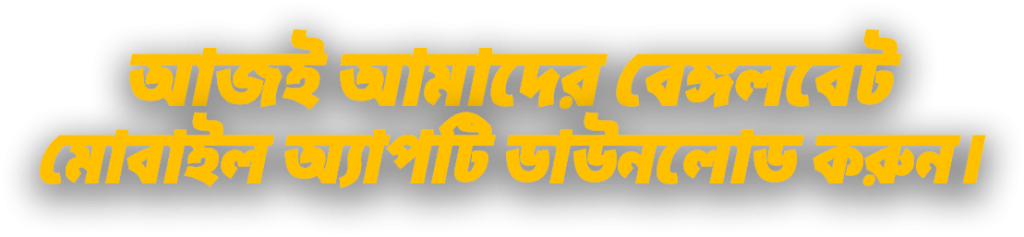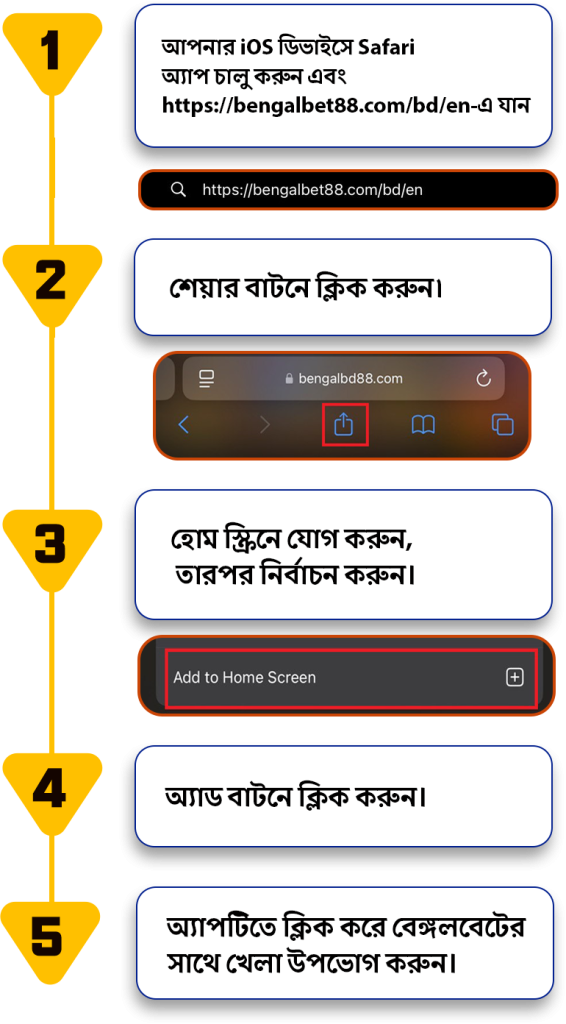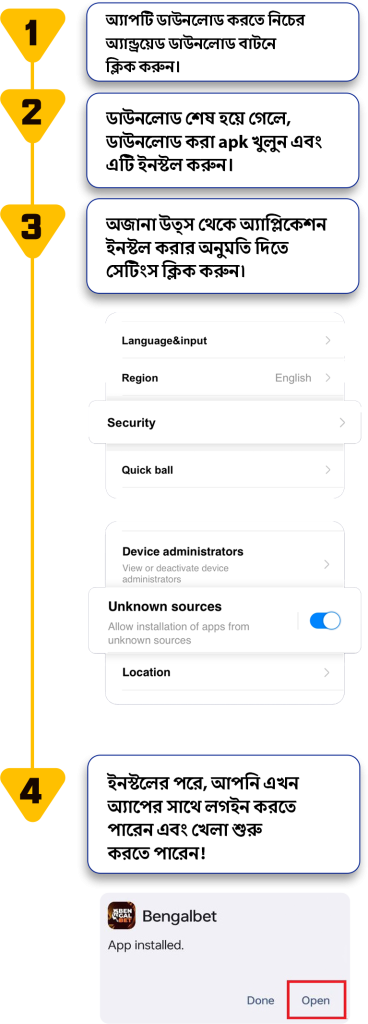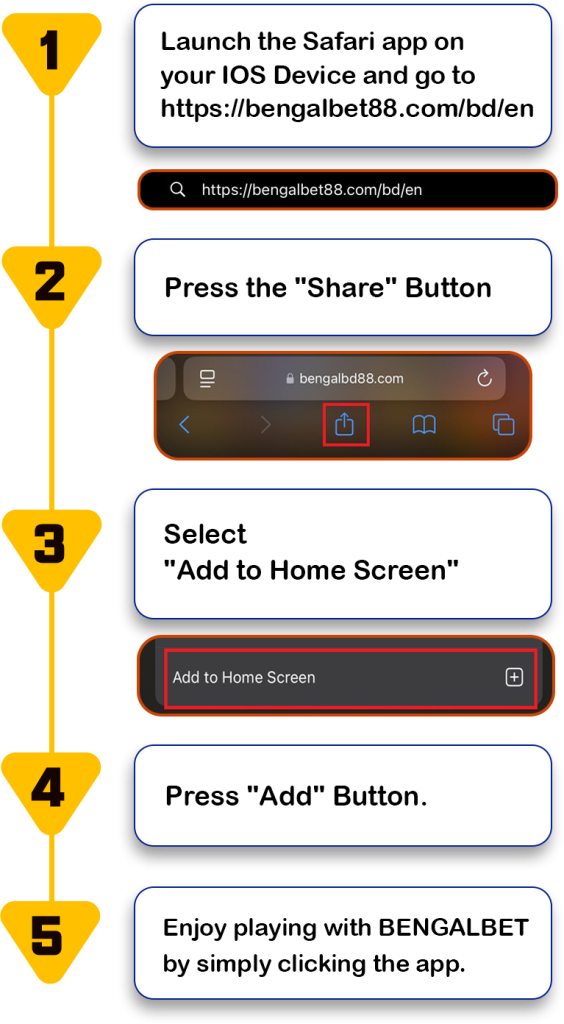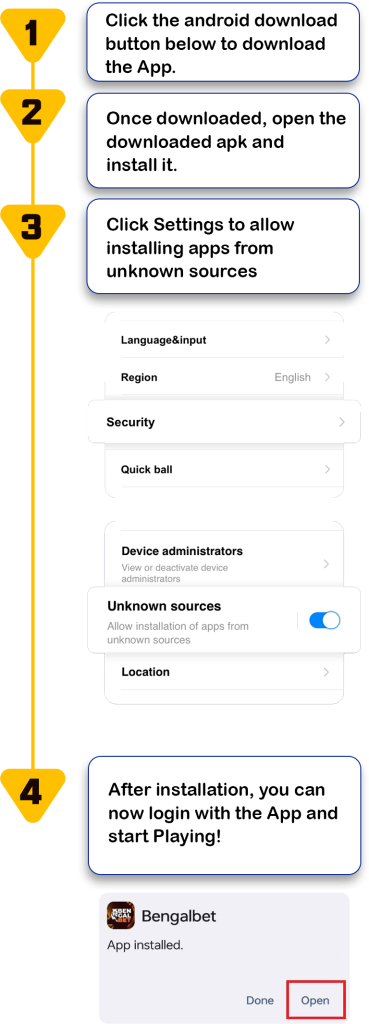1.Log in to your Bengalbet Account. Go to Deposit.
2. Select Local Bank, and choose IBBL. Enter desired amount from 10,000 to 50,000 BDT and Submit.
3. Copy the provided Bengalbet Account Number and Account Title.
4. Go to your Banking app and Login. Fund transfer with IBBL Account. Select source and input your details.
5. Paste Receiver’s Account Number, Account Title, Purpose, Amount to Deposit and Confirm with OTP. Copy the reference no/ Trans ID and take a screenshot of your successful transaction.
6. Go back to Bengalbet website. Paste your reference number, upload the screenshot and Submit.
7. Go to My Account and Transaction Records to check deposit progress.