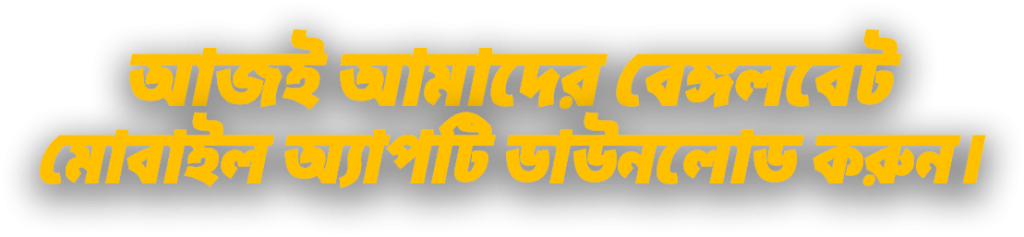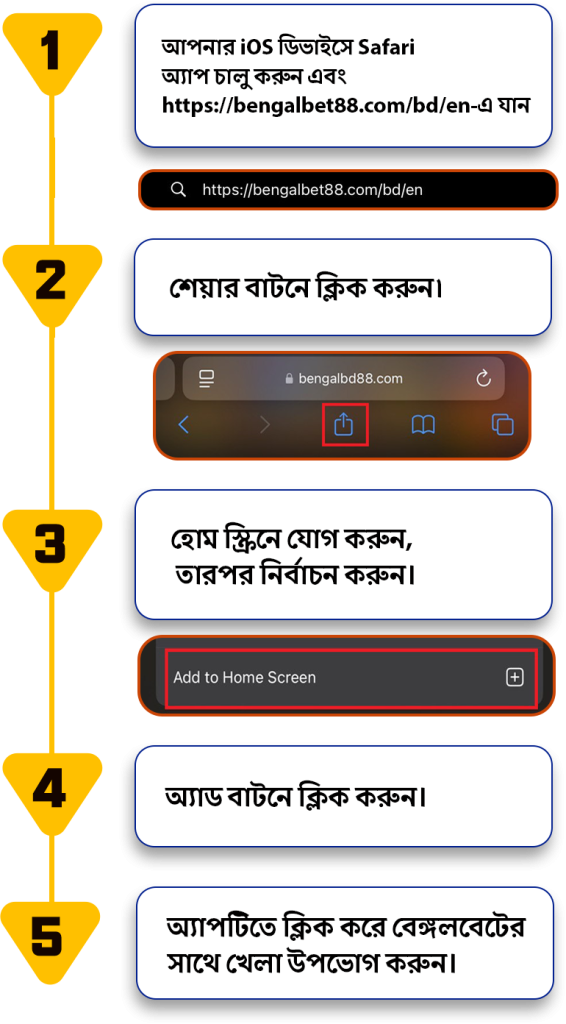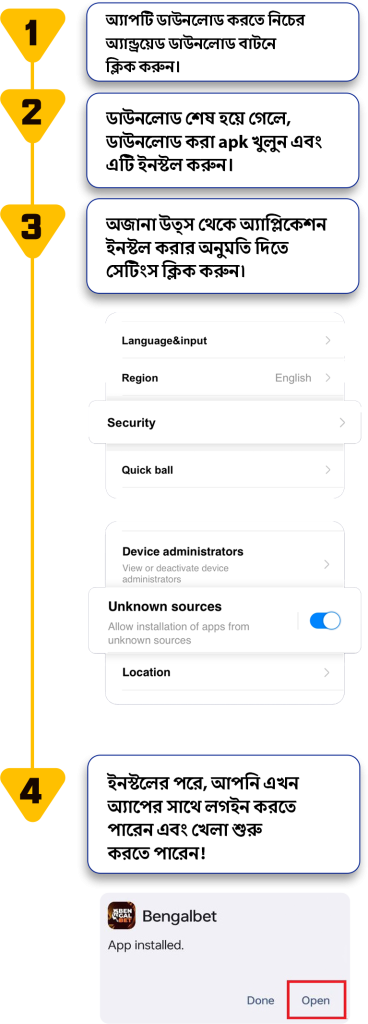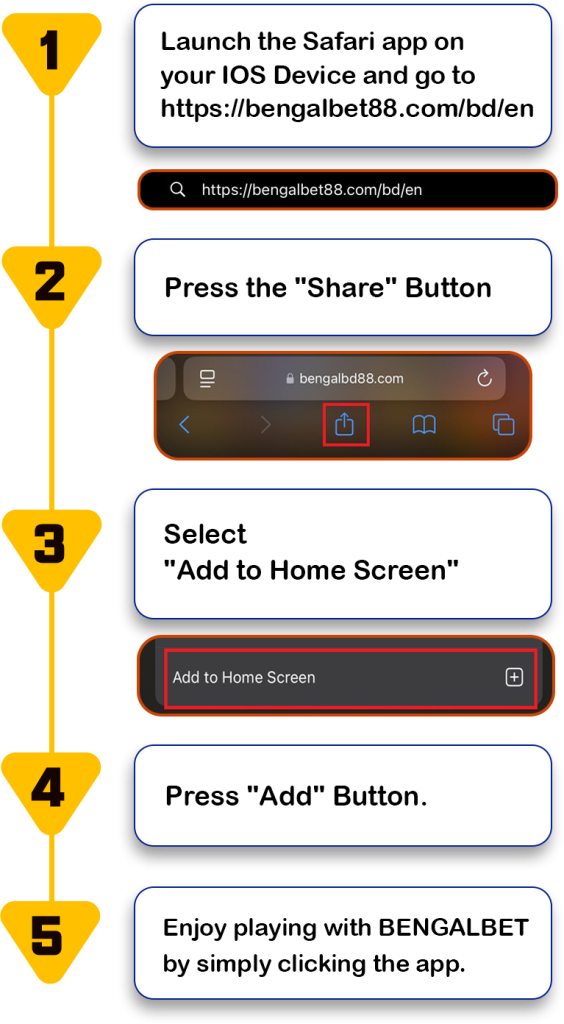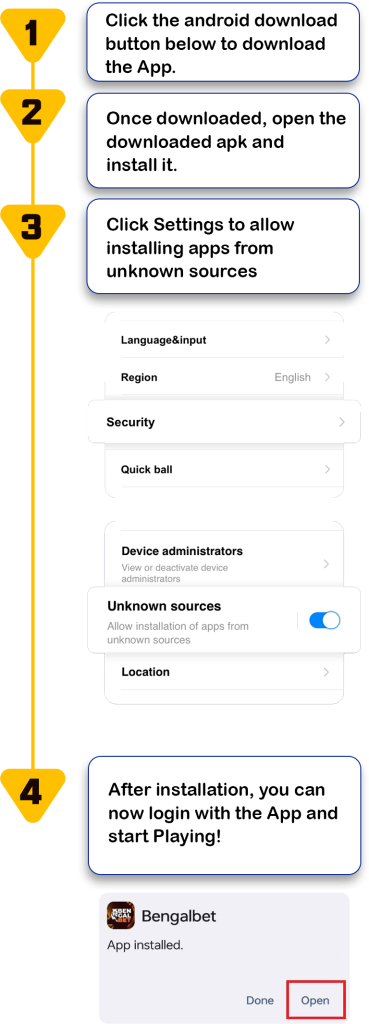1. Go to https://bnglnk.com/nbgblnken and login to your account.
2. On homepage, select deposit.
3. Choose Bkash and select ePayDeposit. Input your desired deposit amount and select, Submit.
4. You will be redirected to a new window. Copy the Bkash transaction ID.
5. Go to your Bkash app, select Cash Out via Agent and paste the transaction ID.
6. Input the same deposit amount you selected on Bengalbet site. Enter your pin to proceed.
7. Take a screenshot of the transaction and copy transaction ID.
8. Go back to your browser and paste transaction ID, then submit. A success message will pop up.
9. Go back to your Bengalbet account and refresh to verify your successful deposit.